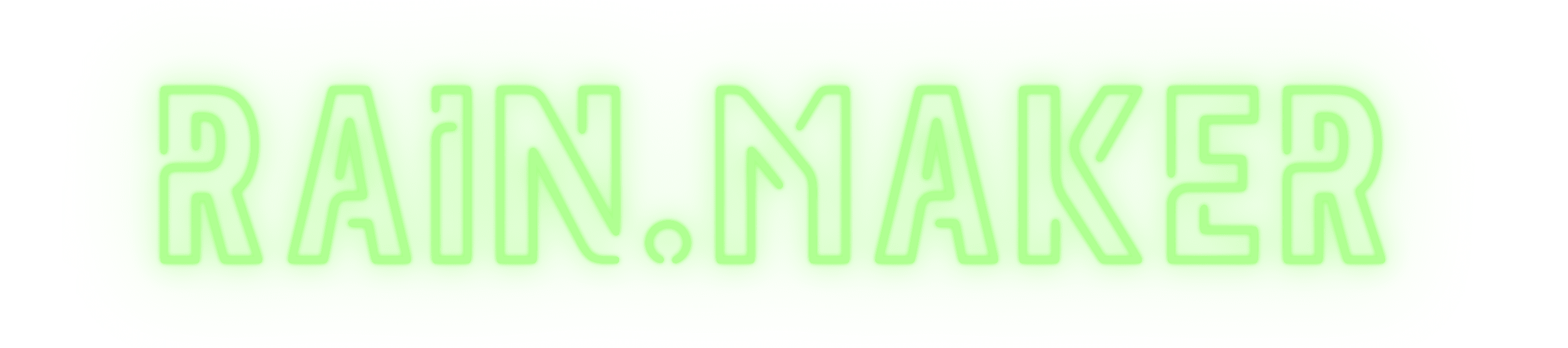This is the guide to creating, managing, and running a webinar campaign. All processes (along with scripts) are detailed below. Remember to customize each script according to the topic of the webinar, the ToV of the brand, and the expected outcomes.
Step-by-step process:
1. Define purpose + outcomes
Before jumping into the campaign, define the purpose of the webinar+ and the expected outcome(s) of the campaign. Ask the stakeholders these questions:
- What is the main purpose of the webinar? (For example, are you looking to create awareness about a PoV/educate the audience/change the mindset/help explain complicated processes in detail, etc?
- What is the expected outcome of the campaign? (Do you want higher reach, do you want MQLs, brand awareness). Ultimately, the goal is higher revenue, but it is important to know how you want to get there (by getting new leads, engaging frozen accounts/lost deals/upselling)
2. Define ICP
Most campaigns start with determining who the campaign is for.
- Who do you want to attract?
- Who is the target audience?
- Who benefits from this information/knowledge?
- Who can you sell to?
To do this, first, you:
Apply firmographic criteria like industry, company size, location, revenue, etc. The criteria do not have to be too rigid (unless mentioned otherwise), so a margin of 5% when it comes to numbers is acceptable, especially if the industry is niche.
Then,
You apply other qualification criteria. For example, for a software development agency, it could be the fact that a prospect does not have a specialized team in-house, has received funding in the last 12-24 months, is hiring for SDE roles, etc.
Next, you apply disqualification criteria. For the same example above, it can be factors like lack of funding, budget below $x, has an in-house specialized team, uses low-code/no-code app builders, has already signed a deal or is in the process of signing a deal with a competitor etc.
To recap, here is what the ICP finalization process looks like:
- Apply firmographic criteria
- Apply other qualification criteria
- Apply disqualification criteria
And that’s how you define ICP.
3. Prepare a prospect list
After you’ve determined the ICP, the next step is to research and finalize accounts that fit the ICP. Here’s how you do that:
First, you list about 35-40 companies that fit your ICP. You will call them ‘accounts’. You can do this through sales navigator or any other scraping tool. You can also do this manually by looking up companies and matching them against your determined ICP with criteria like size, revenue, location, etc. Remember to match them against your disqualifying criteria too.
For each ‘account’, you need to find 3-4 people, i.e ‘contacts’ that are part of the buying committee. You can do this through LinkedIn. For each company, you note down the company name, company website, contact name, contact LinkedIn profile, etc.
For each contact, search for traces of information online and add them in the relevant columns. You’re looking for any and all information that can help us either serve them better, know them better, or customize the offer/offering better.
You can find this relevant information through:
- articles, blogs on publishing platforms (LinkedIn, Medium, Reddit etc.)
- case studies on target companies from competitors’ sites.
- podcasts – for interviews with target contacts
- all social media channels (especially LinkedIn)
Details can look like this:
Then, you create the following columns next to these account names:
- Engaged (liked/commented/no interaction)
- Connection request sent (yes/no)
- Connection request accepted (yes/no)
- Message 1 sent (yes/no)
- Date of message sent
- Follow up sent (yes/no)
- Interested? (registered/not registered)
The resultant spreadsheet should look like this:
In case you have access to an existing prospect list, you need to narrow it down to fit the campaign’s ICP and goals and follow the same process as above.
Lastly, get approval from all stakeholders and upper management and finalize the list.
4. Outreach
You’ve sharpened your saw, now it’s time to strike. Here’s how you do it:
1. The first step is to engage with them through all social media channels, i.e LinkedIn, Reddit, Slack, wherever they are active. Like/comment with something relevant.
- Wait 2 days
- Send them a LinkedIn connection request. You can also ask for a referral to be introduced to the person in question if a common connection is available.
Linkedin connection request note script:
Hi NAME, I bumped into your case study with PLATFORM/article on PLATFORM/post on LinkedIn/podcast on TOPIC. I wanted to ask you a question about PROBELM1 and ADDITIONAL VALUE 1 so I’d like to connect 🙂
- Follow-up through InMail if the LinkedIn connection request is not accepted:
Li InMail script:
Hello NAME,
I recently stumbled across your case study with PLATFORM/article on PLATFORM/post on LinkedIn/podcast on TOPIC. It’s great how you managed to solve PROBELM1/I especially liked the part where you *mention a moment from the podcast/thought from the article or post*- well done 🙂
I’m reaching out because we’re doing a roundtable discussion on *topic of webinar* to discuss ADDITIONAL VALUE 1/ topic related to the thought you liked in their article/podcast/post.
It’s happening on Zoom/PLATFORM on DATE.
Is this something you’d be interested in? Let me know.
Cheers,
YOU
- Wait 3 days
- Follow-up through email:
Email follow-up #1 script:
SUBJECT: *additional value 1/thought from podcast/blog/post* discussion
Hi NAME,
I sent you a Linkedin message the other day – I know the Linkedin inbox gets messy sometimes, so you may have missed it 🙂
I’m reaching out to you because I recently stumbled across your case study with PLATFORM/article on PLATFORM/post on LinkedIn/podcast on TOPIC. It’s great how you managed to solve PROBELM1/I especially liked the part where you *mention a moment from the podcast/thought from the article or post*- well done!
I’m reaching out because we’re doing a roundtable discussion on *topic of webinar* to discuss ADDITIONAL VALUE 1/ topic related to the thought you liked in their article/podcast/post.
It’s happening on Zoom/PLATFORM on DATE.
Is this something you’d be interested in? Let me know.
Cheers,
YOU
- Wait 3 days
- Follow-up #2 through email and slack
Email follow-up #2 script:
SUBJECT: are you joining the webinar on *topic*?
Hi NAME,
<detail topic of webinar, why it should appeal to them, start with a catchy line>
It’s an invitation-only Zoom call – here is the registration, if you’re interested:
<link to register>
Let me know if you have questions.
Best,
YOU
Example:
SUBJECT: are you joining the demo on cutting Snowflake bills?
What’s the most annoying thing in a recession, where technology companies are hit?
I don’t know what tops the list for you, but a high Snowflake bill would probably make the top three.
There are a few interesting cases of optimizing Snowflake usage, where companies have cut their bills by up to X%.
Because this is such a hot topic, we’re doing a demo of the process involved – giving you the exact process and steps we are using in doing this daily.
I’m suspecting this would interest you, NAME.
It’s an invitation-only Zoom call – here is the registration, if you’re interested: <link>
Let me know if you have questions. Best,
YOU
5. Back-end setup
- Set up a registration page on lu.ma or use Zoom Webinars. You could also use Livestorm. We currently prefer Livestorm but you may use any platform you’re comfortable with.
Here are the steps to create an event on Livestorm:
- Create an event
- Create description
- Select “Everyone can speak”
- Flag “Email” in Registration fields
- Registration -> Advanced settings -> flag “Display this event on my company page”, “Enable registration page”
- Design: add company logo and adjust the colors
- Emails: add “T-2” and “T-1”. Unflag “5-minute reminder” and unflag “followup emails”
- Emails: check T-2 and T-1 scripts (scripts mentioned below)
- Send follow-up from marketing automation with a content hub (details below)
Here is an example of a Livestorm registration page.
Here is an example of a Zoom registration page.
Here is an example of a lu.ma registration page.
Also, set up an event on LinkedIn. Use this event to invite up to 1000 people per week (1000 people per week is a LinkedIn limit that prevents you from inviting more than 1000 people per week. Use this feature to maximize your reach).
6. Content Creation
- Create 3-4 different LinkedIn posts promoting the webinar and talking bout the topic of the webinar in detail. You can either create carousels or use video snippets.
Here is an example of a carousel post for webinar
Here is an example of a video snippet to promote webinar.
For post #1, this should be a teaser into the topic, an introduction for the hosts, etc.
For post #2, you should point out the current concerns and how your webinar can help solve them + 3-4 major points you will be covering
For post #3, run a poll. Refer to the ‘Script for email 1 (T-2)’ below for details.
For post #4, summarize everything and create a sense of urgency to register for the webinar.
- Consider running ads to promote the content created for promotion.
- Finalize roundtable/webinar agenda, create slides for the webinar, and perform a test run (to check the time, technical details, etc)
- Send Primer emails 48 hours and 24 hours before the webinar.
Script for email 1 (T-2):
Subject: The poll results are in
Hey NAME,
We recently ran a poll on *topic* and the results are *adjective*
*attach a screenshot of poll results from post #3 on LinkedIn*
We’re running a webinar in 48 hours to help you uncover this. Soon, you’ll have access to all the information you need to navigate through *topic of webinar*
At our webinar on the DATE, we’re walking you through:
- List 3-4 most important points of stuff you will cover at the webinar
Drop by if *topic* concerns/interests you. We’ll send you the link 24 hours before the webinar!
Best,
YOU
Script for email 2 (T-1):
Subject: You’re so close to *a good outcome they can get from the webinar*
Hey NAME,
Tomorrow, we’re giving away everything you need to *achieve something related to the webinar*.
If you’re wondering about:
- xyz (list 3 concerns you will address at the webinar)
or
- xyz
or
- xyz
You should drop by because we’re walking you through all of this, and more.
We’re also answering your questions about *topic* in the webinar, so feel free to bring along as many as you want.
And as promised, the link to join the Zoom/PLATFORM call: <link>
Best,
YOU
7. Follow-up
- Create a content hub using a service like Paperflite or Docsend. Include the following:
- Recording of the webinar
- Slides used in the webinar
- Case studies related to the topic
- Blog content related to topic
- Any other assets that can and should be linked
Here is an example of a post-webinar content hub.
2. Send out the content hub in an email the day after the webinar.
Sending content hub email script:
Hello NAME
Thank you for having signed up!
We had a great webinar on ‘topic’. There seemed to be a lot of buzz around xyz, and we’re glad we could address that in the webinar.
Here is the recording, slides, and a few other goodies: <link to content hub>
Arguably, the juiciest part is from xx:xx to yy:yy, be sure to give special attention to that segment!
Regards,
YOU
3. For high engagers, (anyone who stayed for more than 10 minutes), send out an email 1-2 days after sending the content hub.
Email script for high engagers:
Subject: Quick favour to ask
Hello NAME,
We really hope you found the *topic* webinar useful.
We’re going to run more similar events and would really like to know what other topics or challenges are top of mind for you right now.
We’d love to hear your insights, have a good day!
Regards,
YOU
4. Connect with attendees on LinkedIn (if you haven’t already)
5. Prepare a couple of LinkedIn posts giving value using material from the webinar. One of the best ways to do this is to create a carousel of the points covered in the webinar. You can also use clips/snippets from the webinar recording. Both the carousel and video should be accompanied by text.
CTA: If you want access to the resources and the webinar recording, let me know in the comments below!
Then, send them a link to the content hub once they comment and keep track of their engagement inside it.
6. Keep an eye on the content hub and decide if outreach is due. If they’re engaging with the content hub, then it might be time to activate them for sales.